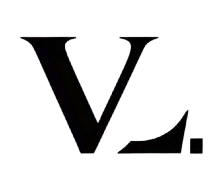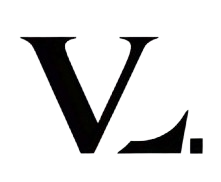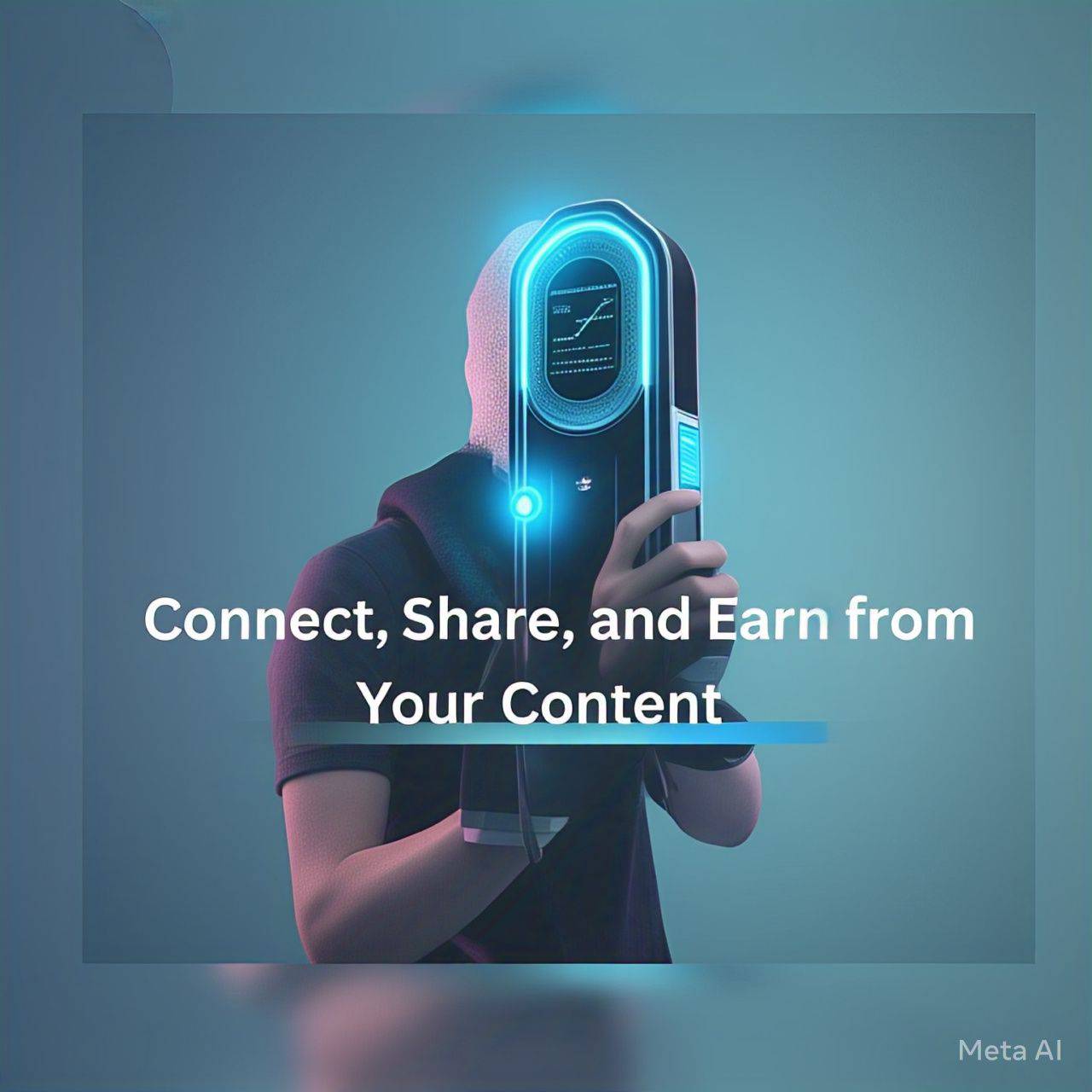You are now being redirected to KeduChat. Your Villahandle account has been automatically synced with KeduChat for a seamless experience. Enjoy the chat!
You are now being redirected to KeduChat. Your Villahandle account has been automatically synced with KeduChat for a seamless experience. Enjoy the chat!