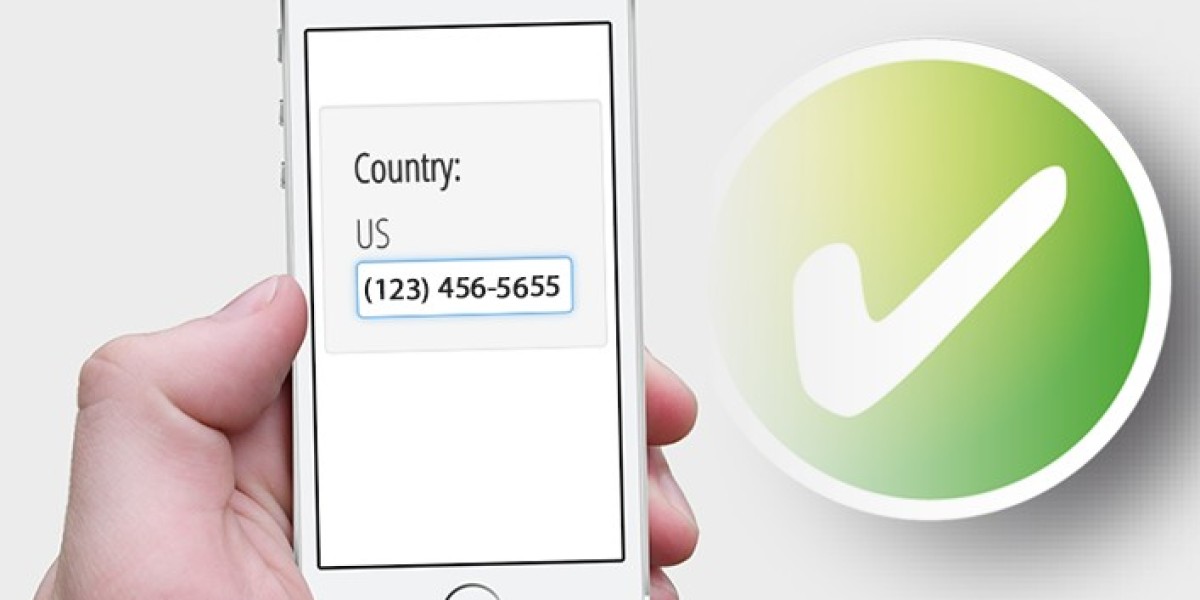Phone number validation is a crucial feature for any mobile or web application that deals with user input. Whether it’s for user registration, lead generation, or customer data collection, ensuring the accuracy of phone numbers is key to maintaining data quality and preventing fake or invalid entries. A free phone number checker API offers a simple, scalable, and efficient way to validate numbers in real time. In this article, we’ll guide developers through the process of integrating a free phone number validation API into mobile or web applications.
Step 1: Choose a Reliable Phone Number Checker API
The first step is choosing a reliable phone number checker API that offers a free plan. While there are many options on the market, it’s important to select one that fits your project’s requirements. When evaluating APIs, consider the following factors:
- Coverage: Ensure the API supports international phone numbers if your application deals with global users.
- Real-Time Validation: The API should validate phone numbers instantly.
- Free Plan Limits: Check the limits on the free plan, including the number of API requests allowed per month.
- Ease of Integration: Look for APIs with extensive documentation and libraries for various programming languages.
Popular options include Numverify, Twilio, and Nexmo. For this guide, we’ll assume you’ve chosen an API that provides phone number validation for free under a basic plan.
Step 2: Sign Up for an API Key
After choosing an API provider, the next step is to sign up and get an API key. Most services require you to create an account, after which they’ll provide an API key for free access.
- Create an account: Visit the API provider’s website and sign up for an account.
- Access the dashboard: Once you’ve signed up, navigate to the API section of the dashboard.
- Generate your API key: Most providers will display your unique API key here. Copy this key as you’ll need it for authentication when making API calls.
Step 3: Install the Required Libraries
To integrate the API into your mobile or web application, you’ll need to install the necessary libraries or packages. The method depends on the programming language and framework you’re using. Below are instructions for common platforms:
a. For JavaScript/Node.js Applications
If you’re building a web app with JavaScript or Node.js, install the necessary libraries using npm:
bash
npm install axios
Axios is a popular library for making HTTP requests. You can use it to send requests to the phone number validation API.
b. For Python Applications
If your application is in Python, install requests, a commonly used HTTP library:
bash
pip install requests
c. For Mobile Applications (iOS/Android)
For mobile applications, you can use HTTP client libraries native to iOS (Swift) or Android (Kotlin/Java). The approach is similar across platforms: make HTTP requests using the API key to validate phone numbers.
Step 4: Make an API Request
Once the libraries are installed and you have your API key, it’s time to send a request to the phone number checker API. The structure of the request will depend on the API provider, but most APIs use a simple HTTP GET or POST request.
Here’s an example of making a request using Axios in JavaScript:
javascript
const axios = require('axios');
const validatePhoneNumber = async (phoneNumber) => {
const apiKey = 'your_api_key';
const apiUrl = `https://api.phonevalidation.com/validate?number=${phoneNumber}&key=${apiKey}`;
try {
const response = await axios.get(apiUrl);
console.log('Validation result:', response.data);
} catch (error) {
console.error('Error validating phone number:', error);
}
};
validatePhoneNumber('+14155552671');
In this example:
- Replace your_api_key with your actual API key.
- The API URL includes the phone number to validate and the API key.
The API response typically includes data such as:
- Whether the phone number is valid.
- The country and carrier associated with the phone number.
- The line type (mobile, landline, VoIP).
For Python, the request would look like this:
python
import requests
def validate_phone_number(phone_number):
api_key = 'your_api_key'
api_url = f"https://api.phonevalidation.com/validate?number={phone_number}&key={api_key}"
response = requests.get(api_url)
if response.status_code == 200:
data = response.json()
print('Validation result:', data)
else:
print('Error validating phone number:', response.status_code)
validate_phone_number('+14155552671')
Step 5: Handle the API Response
Once you receive the response from the API, you’ll need to handle it appropriately in your application. This typically involves checking if the phone number is valid and taking action based on the result.
For example, if the number is invalid, you may want to prompt the user to re-enter their phone number. If the number is valid, you can store it in your database or use it for further actions like sending SMS notifications.
Here’s a simple example of handling the response in a web app:
javascript
if (response.data.valid) {
console.log('The phone number is valid.');
// Proceed with saving the phone number or sending an SMS
} else {
console.log('The phone number is invalid.');
// Prompt the user to enter a valid number
}
Step 6: Test Your Integration
Before going live, thoroughly test the API integration. Make sure to test various scenarios, including:
- Valid phone numbers from different countries.
- Invalid phone numbers.
- Edge cases like empty input or non-numeric characters.
Testing ensures that your application properly handles different responses from the API and provides a smooth user experience.
Step 7: Monitor API Usage and Stay Within Limits
Most free phone number validation APIs come with usage limits under the basic plan. This could be a set number of requests per month. It’s important to monitor your usage and ensure you stay within the API’s free limits. If your application starts to scale, you may need to upgrade to a paid plan.
Conclusion
Integrating a free phone number checker API into your mobile or web application is a simple process that provides significant value in terms of data accuracy and fraud prevention. By following the steps outlined in this guide—choosing an API, signing up for an API key, installing libraries, making API requests, and handling responses—you can seamlessly add phone number validation to your application.
While the basic plan may suffice for small-scale projects or testing, keep in mind that as your application grows, you might need to consider upgrading to a premium plan to accommodate higher request volumes and additional features.